| MT4 |
| MT5 |
Password:forexsignalpro.net
TMA Slope Alert
Triangular Moving Average (TMA) Slope Alert indicator is a free MT4/MT5 indicator that you can download here and use in your MetaTrader to receive notifications via email, mobile app, and in the platform when triangular moving average slope crosses zero.
What Is TMA Slope Indicator?
Triangular moving average indicator is a modified version of one of the most basic technical indicators used in trading — moving average, commonly also known as MA, — while the Triangular MA is known as TMA.
You can see triangular moving average on a chart represented by a line.
The value of the Triangular Moving Average is smoothed moving average of the smoothed moving average of the price.
So, in practice a TMA is a smoothed MA — you just apply double smoothing to the prices to calculate it.
This double smoothing often allows traders to avoid whipsaw in entry and exit.
The slope of TMA is an indicator of the momentum of TMA's movement.
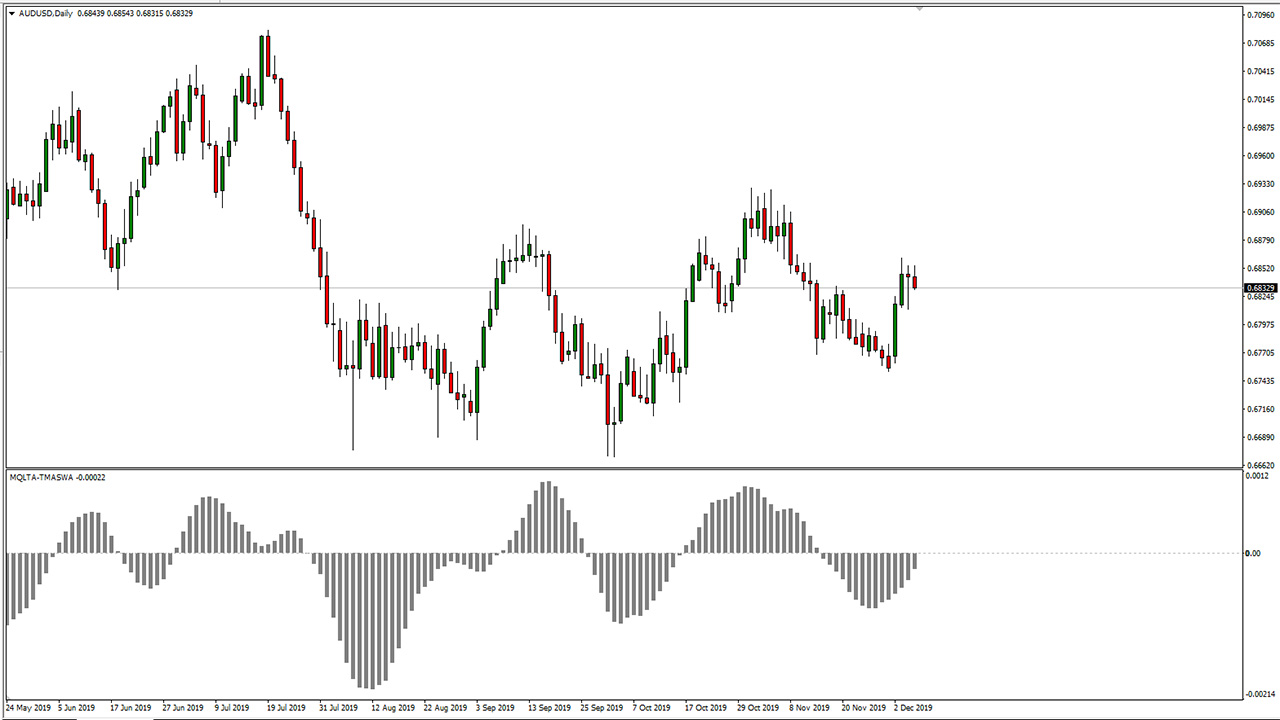
TMA Slope Alert Indicator
In many cases, it is useful to be notified when TMA's momentum changes according to its slope. You can benefit from these alerts in both trend following and trend reversal strategies.
To obtain this missing feature, you can download our TMA Slope Alert indicator for MetaTrader.
This indicator allows you to receive alerts when TMA slope crosses the zero level. You can choose to receive notifications via:
- Mobile app
- On screen
Another useful feature of TMA Slope Alert indicator for MetaTrader is that it can draw buy and sell signals in the shape of arrows when there is a crossover with zero.
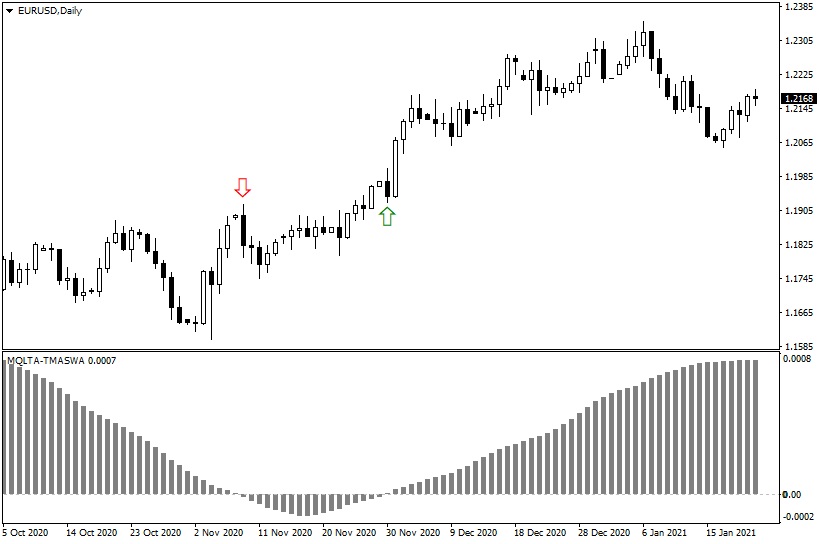
MT4 TMA Slope Alert Installation
To install MT4 TMA Slope Alert Indicator, please follow the instructions below:
- Download the indicator archive file.
- Open the MetaTrader 4 data folder (via File→Open Data Folder).
- Open the MQL4 Folder.
- Copy all the folders from the archive directly to the MQL4 folder.
- Restart MetaTrader 4 or refresh the indicators list by right-clicking the Navigator subwindow of the platform and choosing Refresh.
MT5 TMA Slope Alert Installation
To install the MT5 TMA Slope Alert Indicator please follow the instructions below:
- Download the indicator archive file.
- Open the MetaTrader 5 data folder (via File→Open Data Folder).
- Open the MQL5 Folder.
- Copy all the folders from the archive directly to the MQL5 folder.
- Restart MetaTrader 5 or refresh the indicators list by right-clicking the Navigator subwindow of the platform and choosing Refresh.












